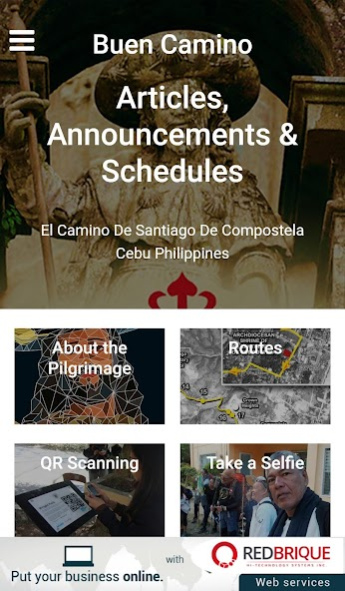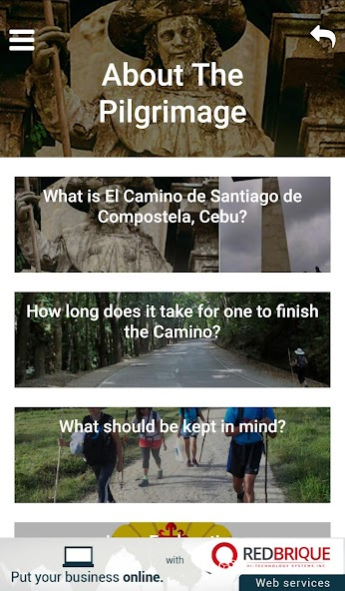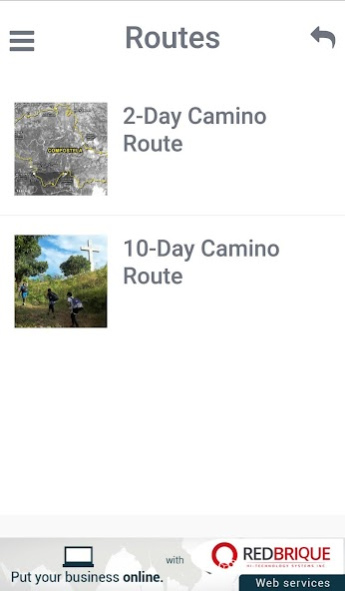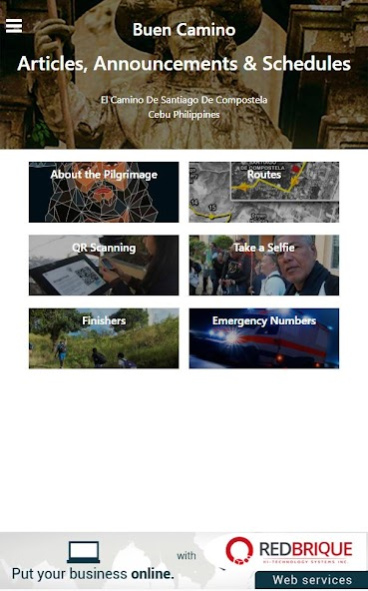El Camino de Santiago Cebu 1.0.0
Free Version
Publisher Description
El Camino de Santiago, Cebu Mobile App is intended to help peregrinos and devotees alike through their Camino pilgrimage. The activity is a spiritual exercise that strengthens one's faith and is uniquely done by walking from different religious landmarks, chapels and churches of Compostela, Cebu.
Through this app you'll be able to:
Browse through articles, announcements and updates about the pilgrimage.
Read about the history and overview of the El Camino de Santiago de Compostela, Cebu pilgrimage.
View available routes for peregrinos and devotees.
View and call emergency numbers that devotees may need throughout their Camino journey.
Scan QR codes in landmarks, chapels and churches which help log a peregrino's progress throughout the Camino journey (coming soon).
Built-in selfie function with a frame the shows the El Camino Pilgrimage (coming soon).
View finishers of the pilgrimage. Users may also opt-out in displaying their names in the list of finishers (coming soon).
Hope you will find this app helpful during your El Camino de Santiago de Compostela, Cebu pilgrimage.
Buen Camino!
About El Camino de Santiago Cebu
El Camino de Santiago Cebu is a free app for Android published in the Recreation list of apps, part of Home & Hobby.
The company that develops El Camino de Santiago Cebu is Tetra Consulting Corporation. The latest version released by its developer is 1.0.0.
To install El Camino de Santiago Cebu on your Android device, just click the green Continue To App button above to start the installation process. The app is listed on our website since 2019-07-14 and was downloaded 2 times. We have already checked if the download link is safe, however for your own protection we recommend that you scan the downloaded app with your antivirus. Your antivirus may detect the El Camino de Santiago Cebu as malware as malware if the download link to io.cordova.myapp038b52 is broken.
How to install El Camino de Santiago Cebu on your Android device:
- Click on the Continue To App button on our website. This will redirect you to Google Play.
- Once the El Camino de Santiago Cebu is shown in the Google Play listing of your Android device, you can start its download and installation. Tap on the Install button located below the search bar and to the right of the app icon.
- A pop-up window with the permissions required by El Camino de Santiago Cebu will be shown. Click on Accept to continue the process.
- El Camino de Santiago Cebu will be downloaded onto your device, displaying a progress. Once the download completes, the installation will start and you'll get a notification after the installation is finished.